Check out this short step-by-step guide on how to track cart and check-out abandonment rate in GA4 by more2's Head of Paid Search. You can also see our tips on how to increase your checkout rate in this blog post.
Go to your Google Analytics 4
Select the Explorations Tab and select and Blank to create a new exploration and name is something like eCommerce Funnel.
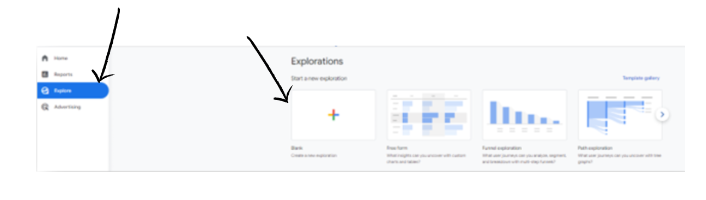
Under Technique – Select Funnel exploration.
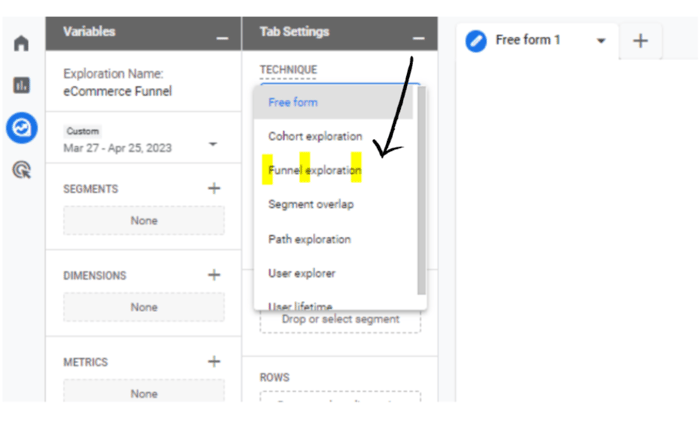
After this has been selected it is time to build the part by selects the pencil icon besides STEPS.
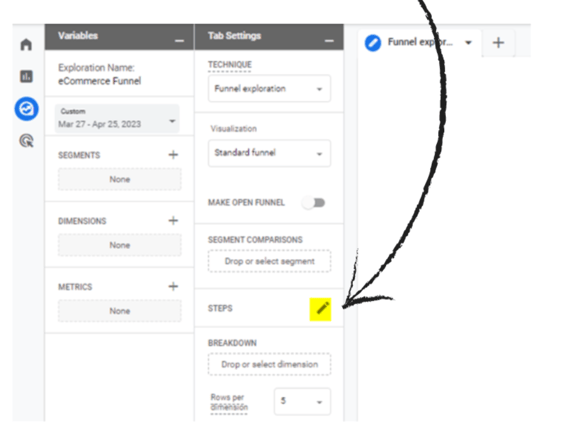
We will now create 4 Steps. The steps can be found under events when you select to add a new condition. Make sure to name the steps.
Step 1 - Select view_item, and you can give it the same name.
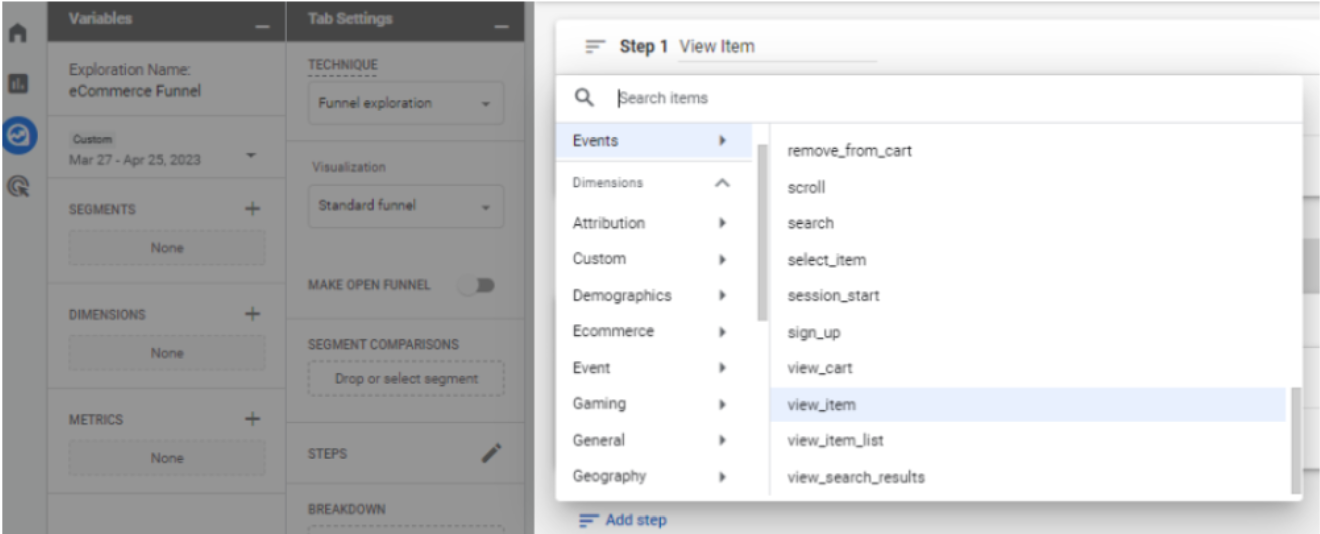
Step 2 – Select add_to_cart.
Step 3 – Select begin_checkout.
Step 4 – Select purchase.
Make sure to the name them after the event or something that makes sense to you.
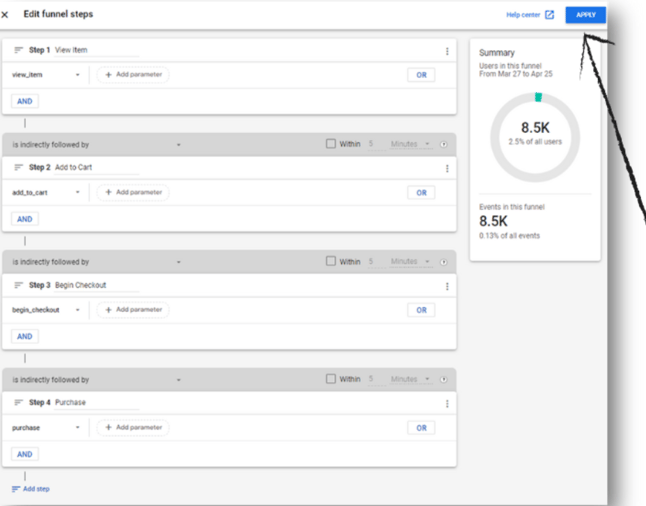
After all steps are complete, click Apply.
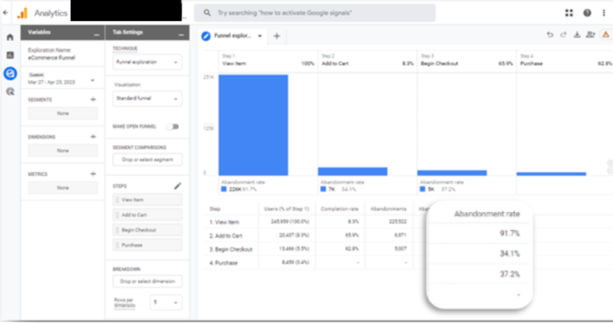
After that you shall be able to check the percentage in which users abandon the Cart and Abandon the Check out process.
In the case above. 91.7% of users abandon activity after viewing an item.
34.1% abandon journey after adding to cart. 37.2% abandon after Beginning Checkout and around 3.4% of viewed items get purchased.
More on GA4
Guide: How to add referral exclusions
----------------------------------------------------
Want to find out how your direct brand can be more profitable and grow sustainably? Join our complimentary masterclass, where we share how to better apply your customer data for growth - click here to register your place.